Now Departing Mobile App
Now Departing is a mobile app for both Android and iOS(iPhone) that communicates with the UK Live Departure Board Web Service (LDBWS) provided by National Rail Enquiries to look up specific departures from a selected station. This is the same information that is displayed on the departure boards at various UK railway stations, but now you can access it from your mobile device.
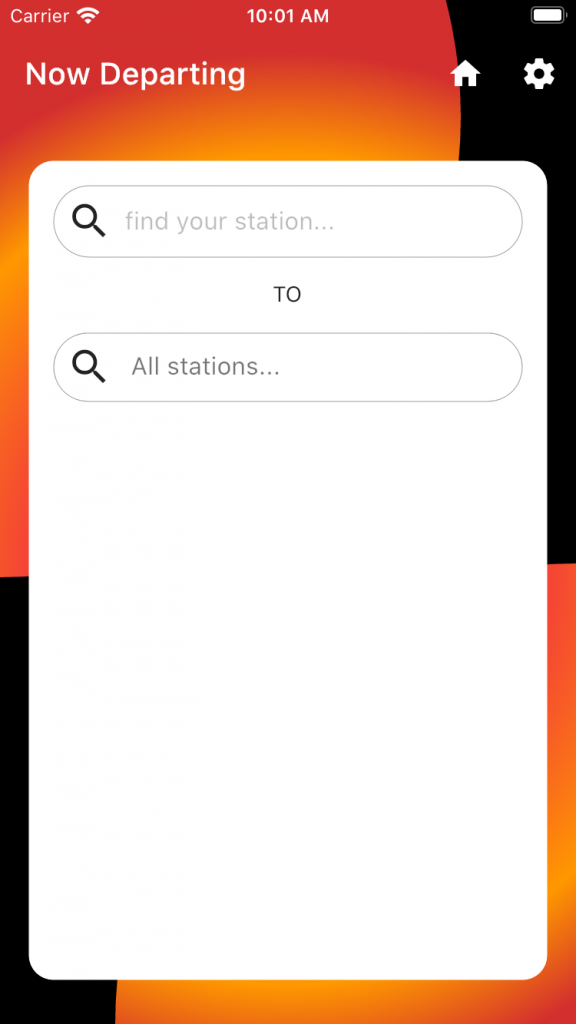
Home Screen
The home screen is where your select your departure station and optionally filter the departure list by selecting a stop. The stop must be valid for the one or more of the departures from the selected staion.
From here you can access the Settings Screen as well as quickly access you set Home Station
Station Departure Screen
When a station is selected the Station Departures Screen will list all the departures found from that station in the next
- 0.5 hour
- 1 hour
- 2 hours
This will depend on the value you have selected in the setting screen (by default this will be set to 2 hours).
You can narrow down the list of depatures by entering a station name in the All stations... search bar. As you type in a name (of 3 chars or more) the depature list will begin to only show those departures where a station stoop matches the text you are typing in.
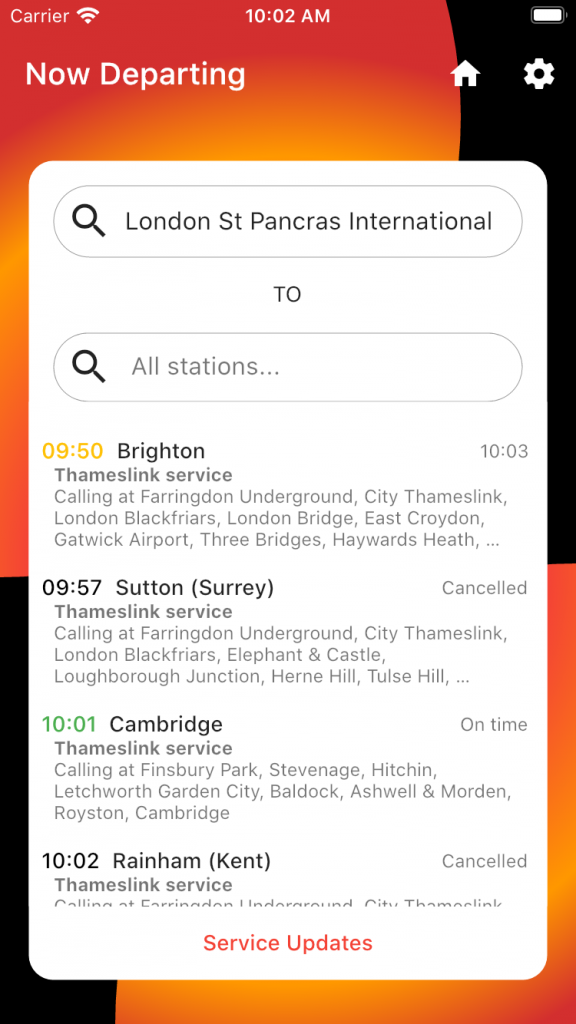
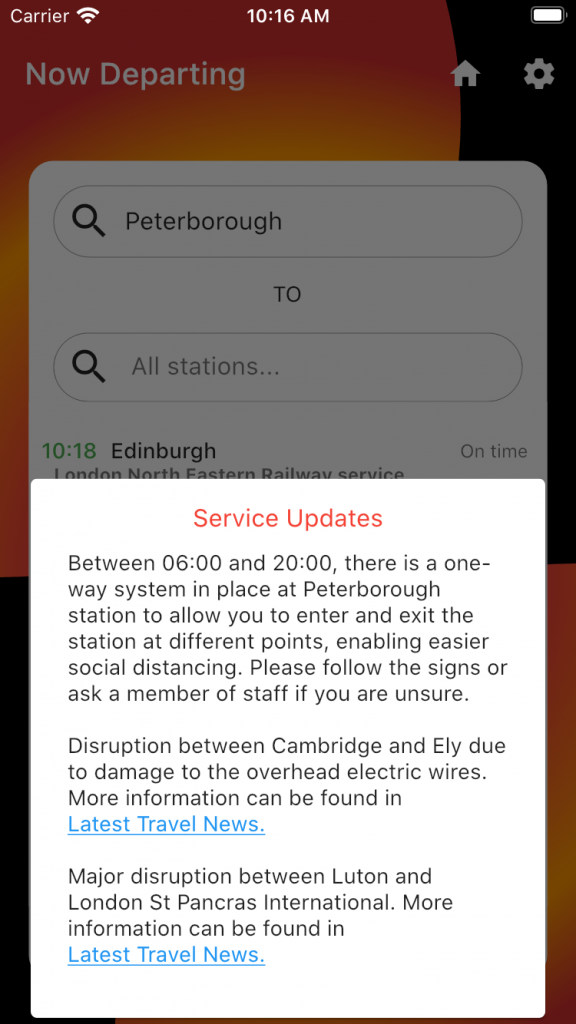
Station Service Updates
This is a new screen in version 4. It shows any messages issued for the selected Departure Station, by National Rail.
This includes general information messages as well as help annd warining of any disruptions that may affcet your journey.
Settings Screen
The Setting Screen allows you to select and set a Home Station. If you set this up you can access the station with the Home button without the need to keep search for the station name each time you need to use it.
It also allows you to select a time for the departure Look Ahead. This value is used when searching for departures and determines how far ahead of the current time to look for departting services. The values are:
- 0.5 hour
- 1 hour
- 2 hours
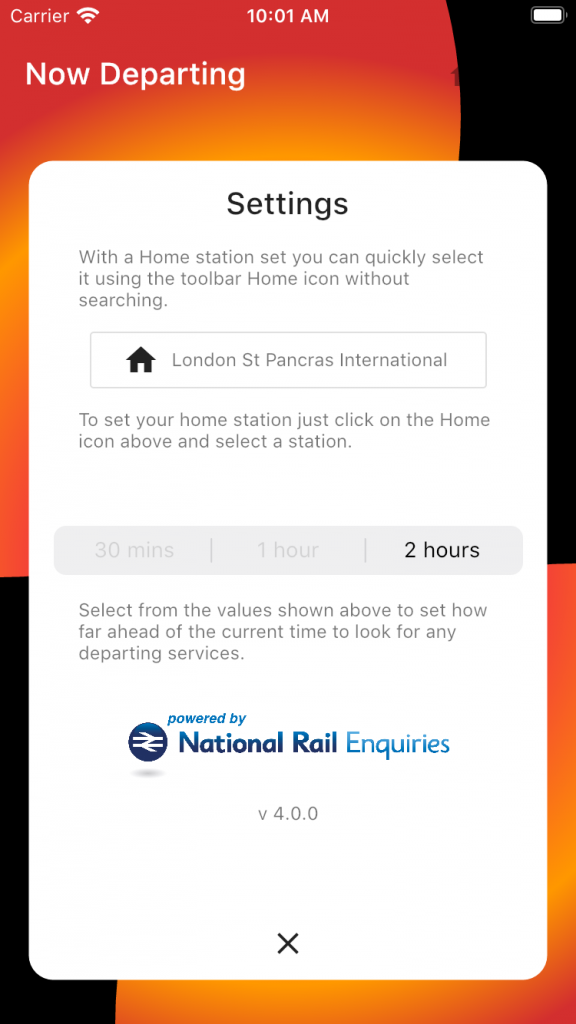
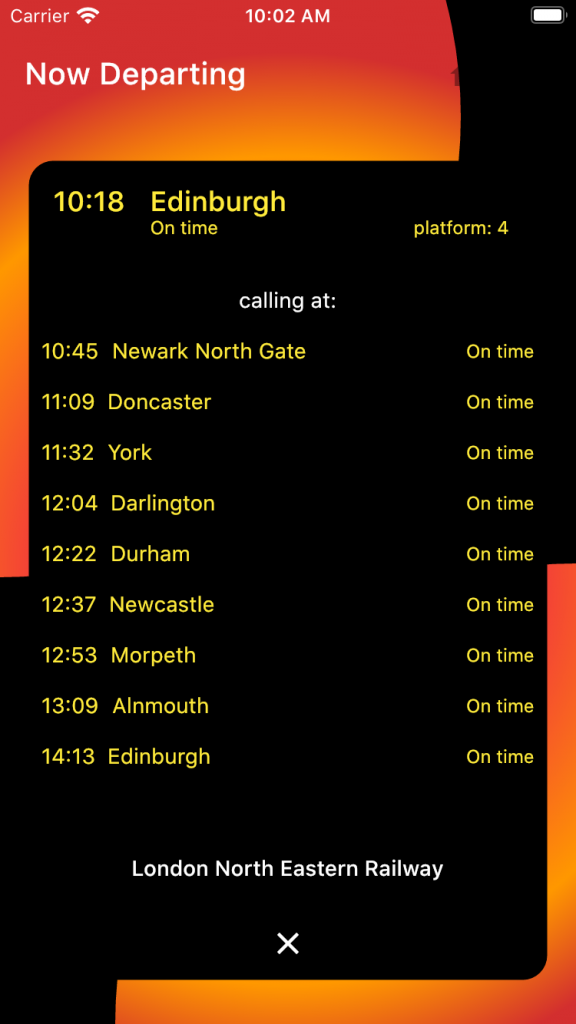
Selected Departure
When you select the departure you are interested in the screen will then give you details of that departure. This includes:
- The Departure Time and the Final Destination
- If the service is on time or running late
- The Platform number - if available
- A list of all the stops and the times
- Any delay or cancellation messages (when available)
- The name of the Train Operating Company running the service

